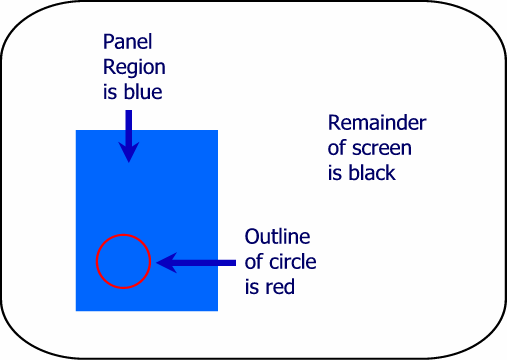Unlike keys, graphical regions have three default colors: a foreground color, a background color, and a border color. In the graphical region definition below:
blue graphical region Panel size 200 300
at position 10 50
...
blue is the background color. This is the new default color of the rectangular area on top of which the graphical region's contents (drawing statements) are to be drawn. If you do not specify a background color, the default is black.
You can also specify the default color in which the graphical region's contents themselves are to be drawn. This is called the foreground color. If you do not specify a foreground color, the default is white. In the following example, red is the new default foreground color of the graphical region:
blue graphical region Panel size 200 300
at position 100 50
red foreground
move 80 80
circle radius 40
The contents of Panel - a circle - are drawn in red, the foreground color for the graphical region. This example displays the following: