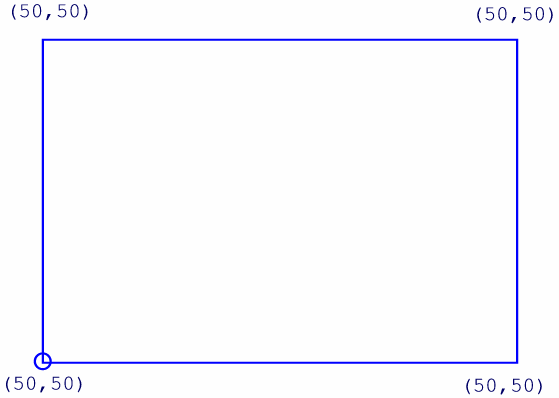The box statement draws a rectangle, one pixel wide. You define the size of the desired box by specifying relative X and Y coordinates in the coordinate system of the object in which the box is being drawn. ESL positions the lower left corner of the box at the current position of the graphics cursor. The position of the opposite corner (upper right) is determined by the X and Y specifications.
After the box is drawn, the graphics cursor has returned to its initial position, and the text cursor is moved to this position. For example, suppose that you specify:
key KeyA at position 250 100
box 50 25
The position specification (250 100) defines the origin of this key. The graphics cursor is initialized to this position. ESL begins drawing the box at that position. The box is shown below: