The wedge statement draws a wedge, which is a common graphic in pie charts. You define the size and shape of the wedge by specifying the radius of the wedge, and the absolute starting and ending degrees (angle).
ESL starts drawing the wedge at the current position of the graphics cursor. ESL first draws the arc, starting at 3 o'clock on the circle of which the wedge is a part, and proceeds counterclockwise. After the wedge is drawn, the position of the graphics cursor is the same as its initial position, and the text cursor is moved to that position. In the following example:
wedge radius 100 from 5 degrees to 90 degrees
ESL draws a wedge in which the radius is 100 coordinates; it begins at 5 degrees, and ends at 90 degrees, as shown below:
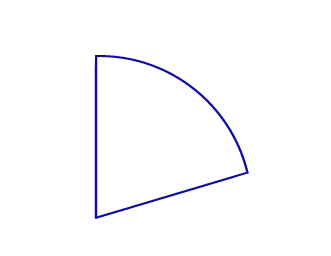
Note that if the values specified for the beginning and ending degrees are the same, as in the following:
wedge radius 100 from 5 degrees to 5 degrees
the resulting wedge is a solid circle with a radius of 100.
You can specify the degrees in either order: from lowest to highest or from highest to lowest. For example, if you specify:
wedge radius 100 from 90 degrees to 5 degrees
ESL draws the following:
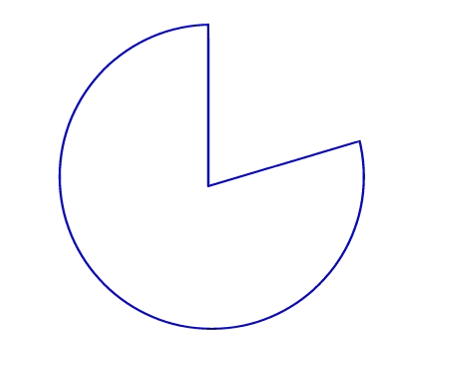
You can specify any integer value for the degrees. If you specify a number higher than 360 or lower than 0, ESL adds or subtracts the 360 degree increments as necessary to fit the value within 360 degrees.