The ellipse statement draws an ellipse. You define the size and shape of the ellipse by specifying integer values representing the ellipse's major radius and minor radius, respectively. ESL draws the ellipse centered at the current position of the graphics cursor. The final position of the graphics cursor is its initial position, and the text cursor is moved to that position.
The major radius is parallel to the X axis (horizontal), and the minor radius is parallel to the Y axis (vertical). Either radius can be larger than the other, or the two radii can be equal. Suppose that you specify:
key Go at position 300 100
ellipse major 100 minor 50
ESL draws an ellipse in which the radius from the center in the X direction is 100 positions; the total width is 200 positions. The radius from the center in the Y direction is 50 positions; the total height is 100 positions. This is shown in the example below:
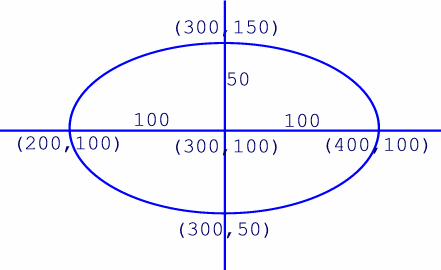
Note that if the values specified for the major and minor radii are the same, as in the following:
ellipse major 20 minor 20
the resulting ellipse is the same as a circle, with a radius of 20, assuming the display has square pixels.